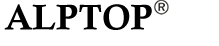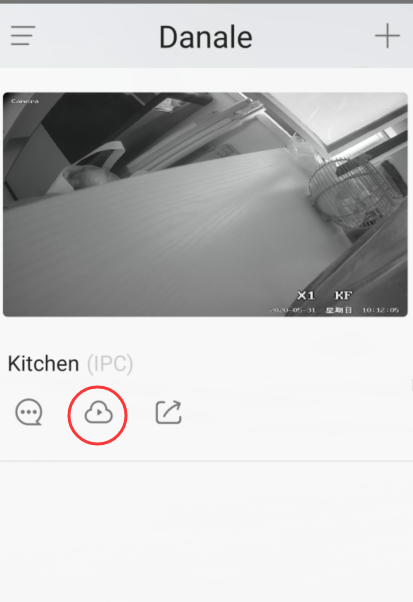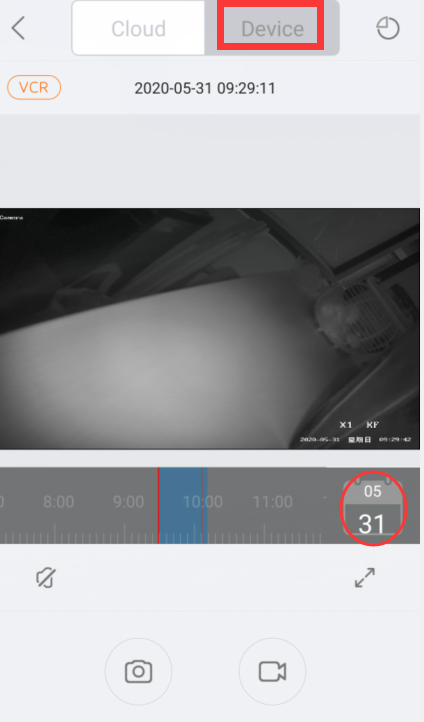Playback the recordings in the SD card
1.Please insure that an SD card has been placed into your device.
2.To configure a schedule for recording video on your SD card, click on“SD card management” from the Device setting screen.Set the hours and days you would like to record data to your SD card.
Return to APP preview interface.
3.Click the playback icon in the below image. Select “Device” to play back the recordings. You can choose the
date and drag the recording progress bar below for your selective playback.