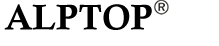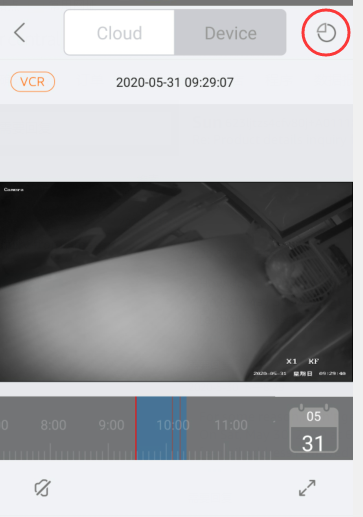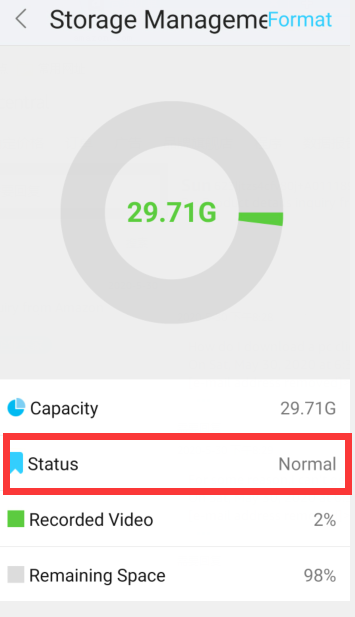Check SD card status
Click in the below image, ,to check the SD card status is normal?
,to check the SD card status is normal?
if the camera not detect the SD card,Please remove the SDcard, restart the camera and insert the SD card into the camera again.
Please make sure that recording schedule have enbale.
Please check the time zone is correct.
When the camera starts to work, you can view the recording in SD after ten minutes, please check it again.