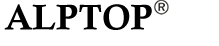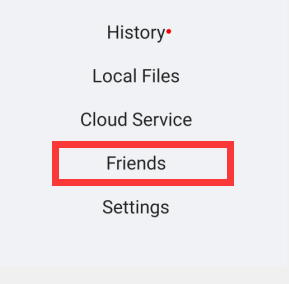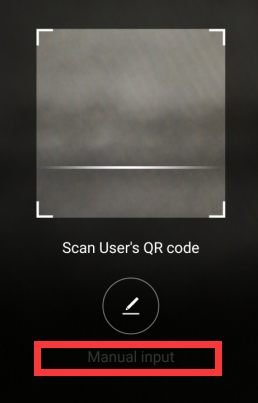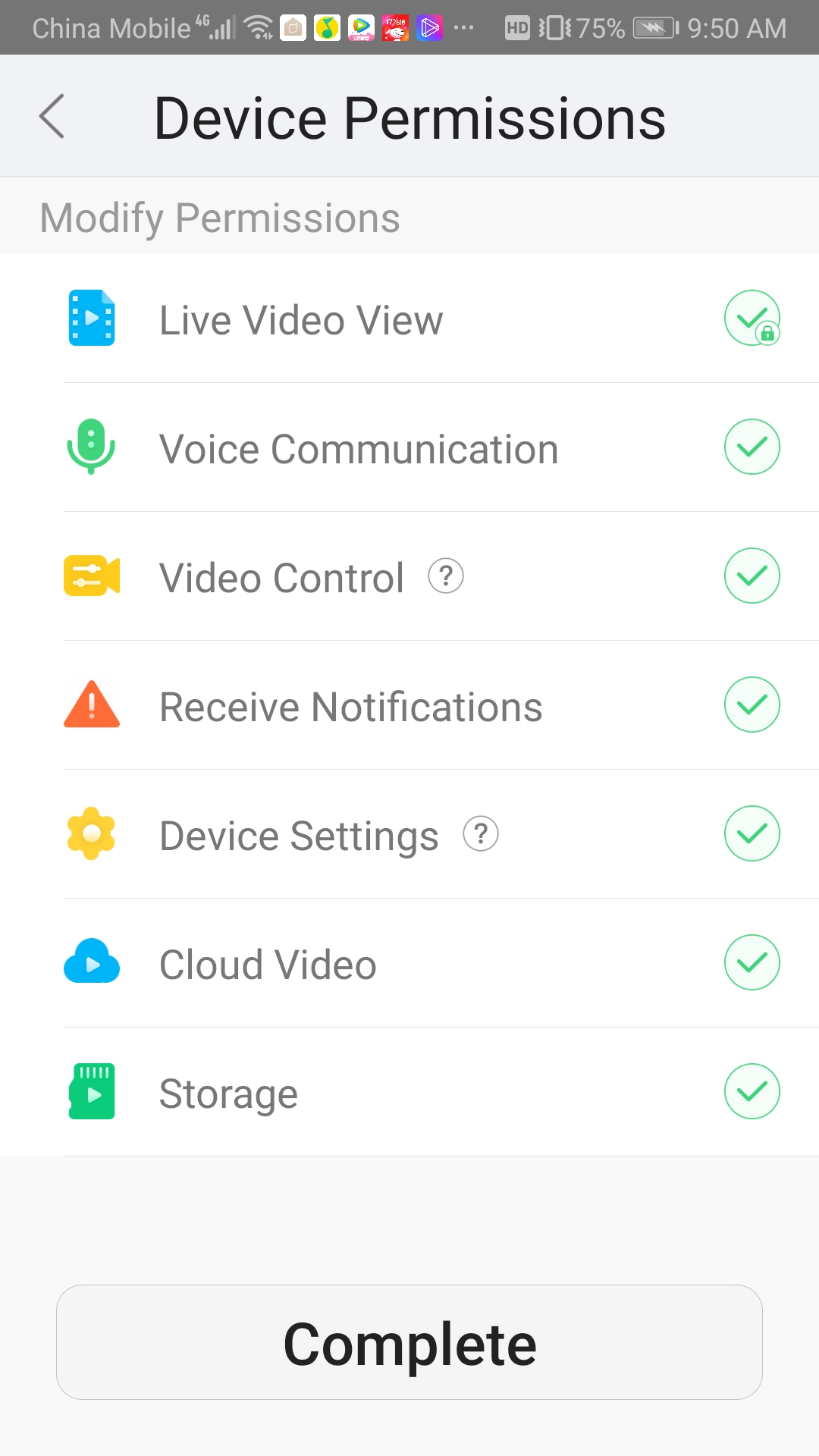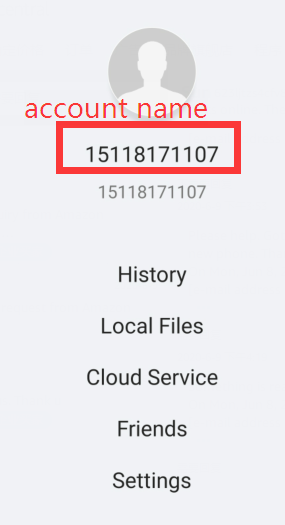How do I share my device to new phone (another user)?
While on the main screen, click on the three bars at the top left of the screen, Select “Friends” from the menu.
Click on the “Add a friend” button, Either scan the QR code or enter the account name you would like to share the video with.
Modify permissions for another user account.
Please note: To share with another user they must have their own account created in the application.