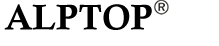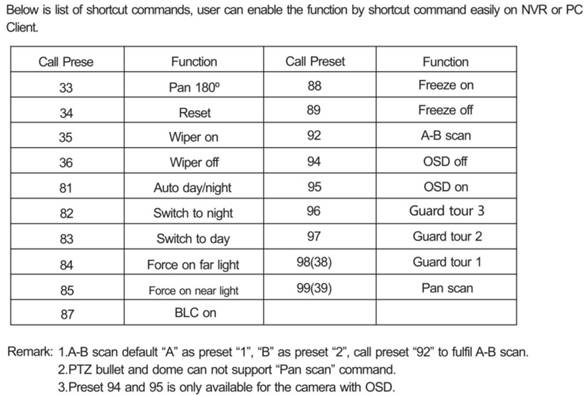Preset command for AT-800DZ
1.1 Pan Tilt Zoom Function: Call the preset position of 34
1.2 infrared light control
Call the preset position of 82, the infrared light is turned on, and the image is turned into black and white mode;
Call the preset position of 83, the infrared light is turned off, and the image is switched to the color mode;
Call the preset position of 81, the infrared light is in the automatic mode, the infrared light is automatically turned off during the day, the infrared light is automatically turned on at night, the corresponding image is in color when the infrared light is off, and the black light is in black and white when the infrared light is on.