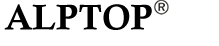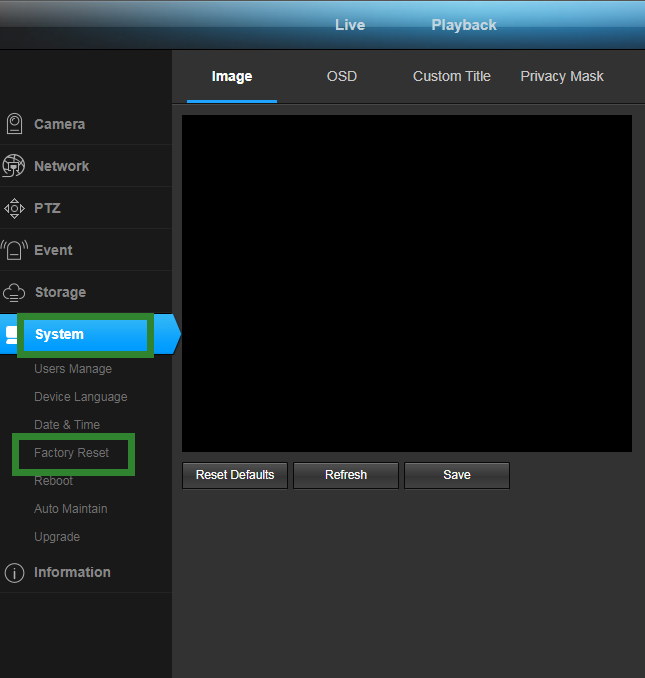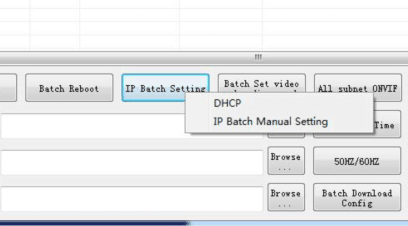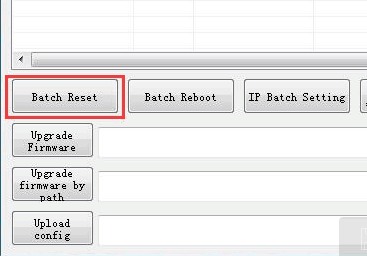Use search tool to change camera ip address and reset camera
Please search and edit the camera address through HIKVISION SADP .
https://www.hikvision.com/en/support/tools/destop-tools/ SADP for windows
The default Username: admin, Password: 123456
Please reset the camera as below picture.Please note that camera ip address and router address should be at the same subnet.
You can also use search tool to change camera ip address.
There are two versions of the search tool, one for Windows and the other for Apple.
Please select the correct version to download.
Please download it from https://www.alptopsecurity.com/Download/73.html
Open search tool.Select camera,Click “IP Batch Setting”, You can enable DHCP or revise camera ip address by yourself.
You also use serch tool to reset the camera.Open search tool,Select camera,click Batch reset.
You can also check this video,https://youtu.be/XfWKe-HM0q4